If you want to gift a game to a friend or family member this holiday season, gifting a digital game is a great and convenient option. With the Microsoft Store on Xbox and the great Microsoft Store online experience, it’s never been easier to send someone a near instantaneous gift on Xbox or PC.
Gifting Through Console
To send a digital game as a gift on your console just go to the Microsoft Store, find the game you`d like to gift, locate the gift wrap icon, and click on it.

This will open the “Buy as gift” options, where you can either choose someone from your friends list or type in an email. Note: Make sure the person receiving the gift is in the same country as you.

You can personalize your message, though characters are limited so be creative.

After writing your message, choose your payment option and buy as a gift.

Your friend will receive a message both on their Xbox console and the email associated with their Xbox Live account.

From there they only need to click on “Redeem code” and they are ready to play!

You can also send add-ons and subscriptions as gifts, such as Xbox Game Pass Ultimate! With the Ultimate membership, you get all the benefits of Xbox Live Gold, over 100 high-quality games you can play on console, PC, and Android devices with cloud gaming (Beta, where available), and access to EA Play at no extra cost. All together as one gift.

Gifting Through Web Browser
On the web your experience will be quite similar, though you will only have the email option. Visit the Microsoft Store Online, find the game, add-on, or subscription you wish to send as a gift and click on “Buy as a Gift,” right below the buy button, be it on your desktop or mobile device. After you log in to your Microsoft Account, choose your payment method, and you are ready to go.

If you need ideas of what to gift check out our Top Paid, Best Rated, or Under $20 games.
We hope you all stay safe and have very happy holidays.